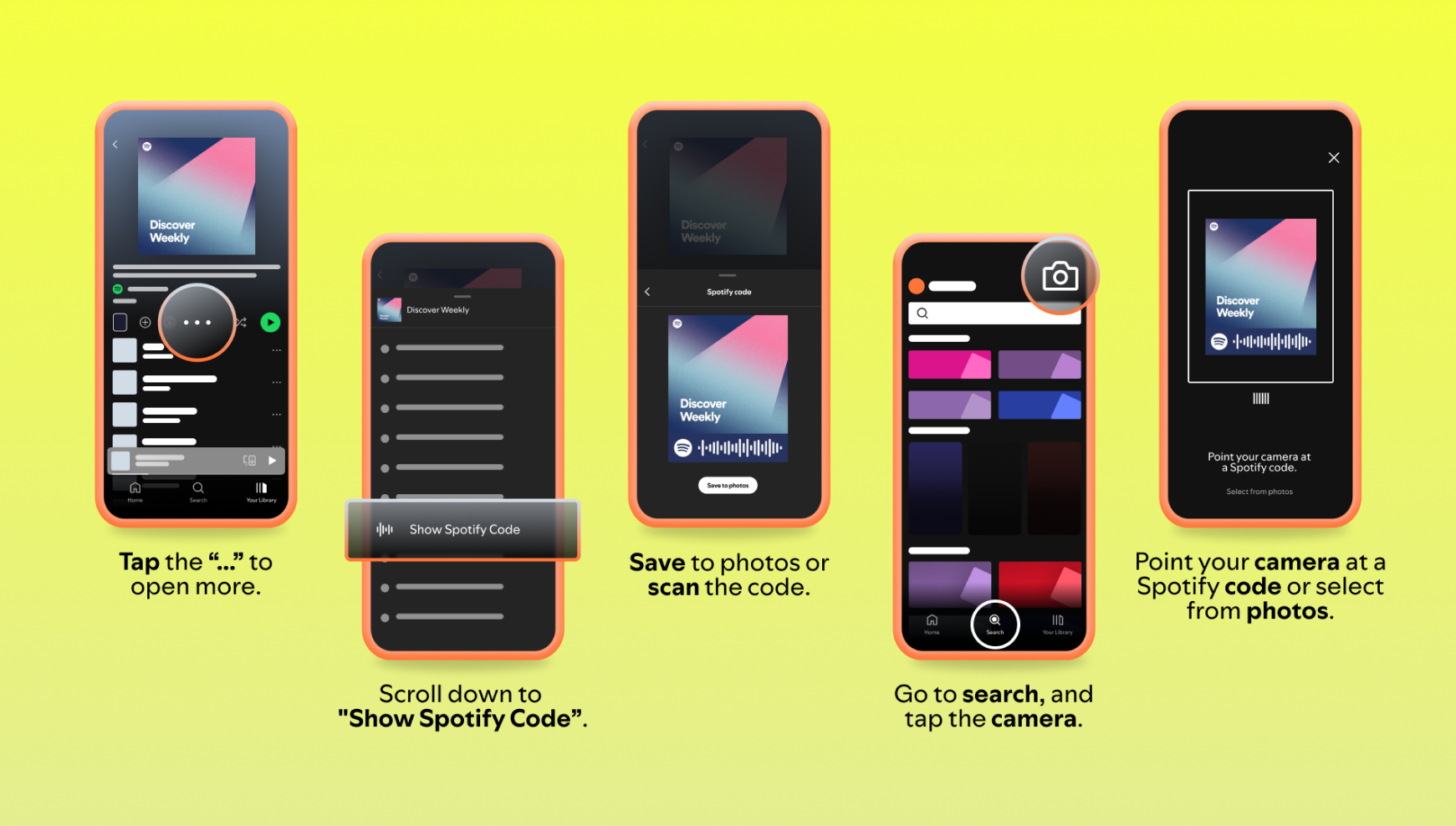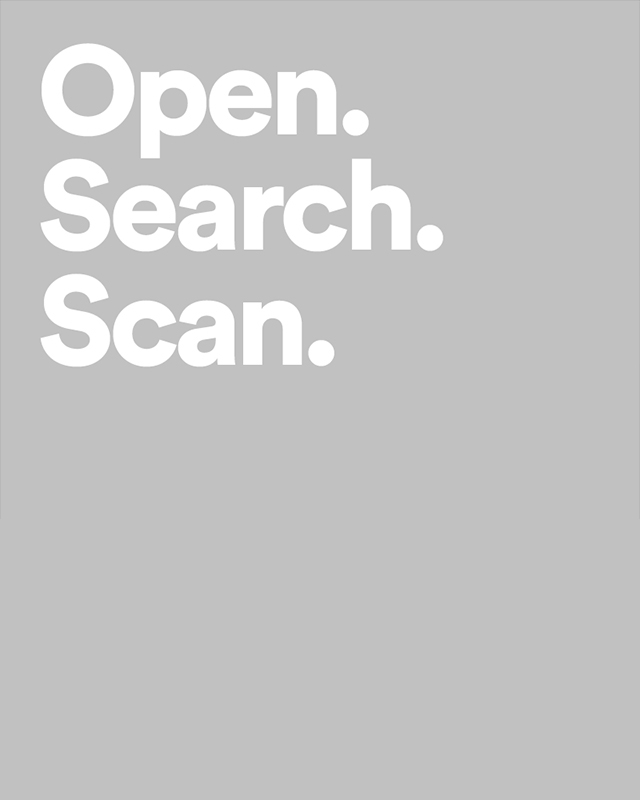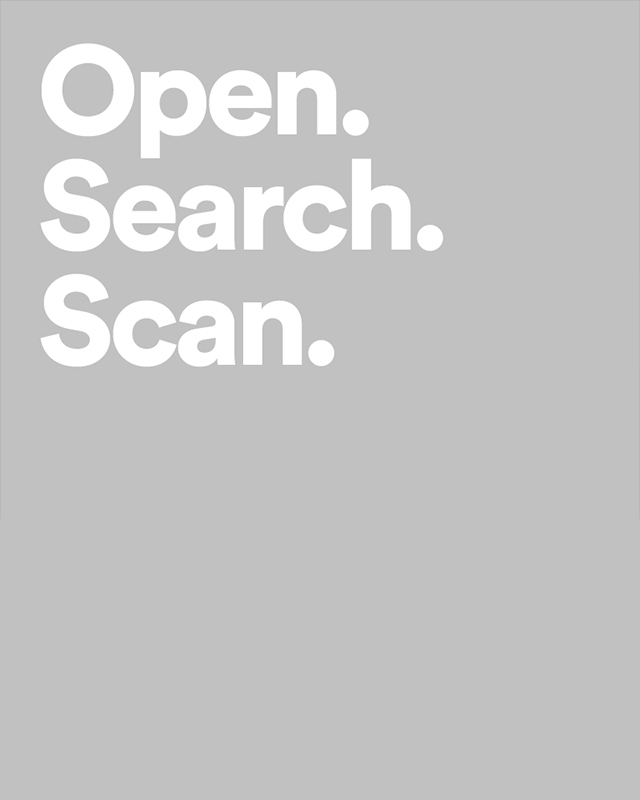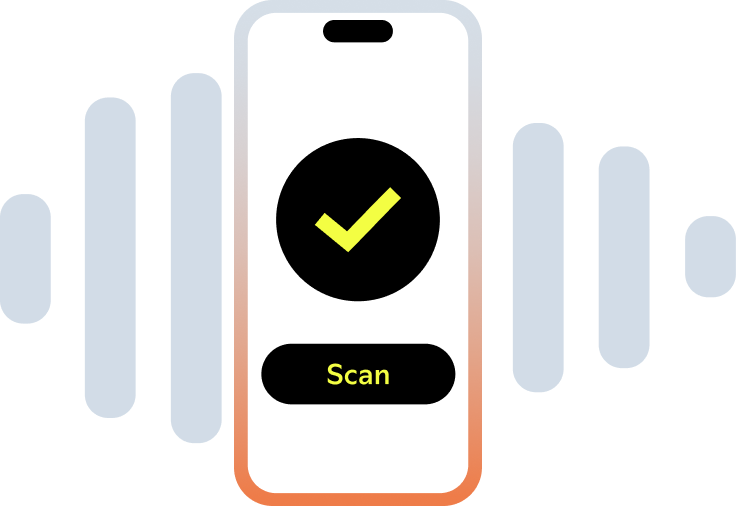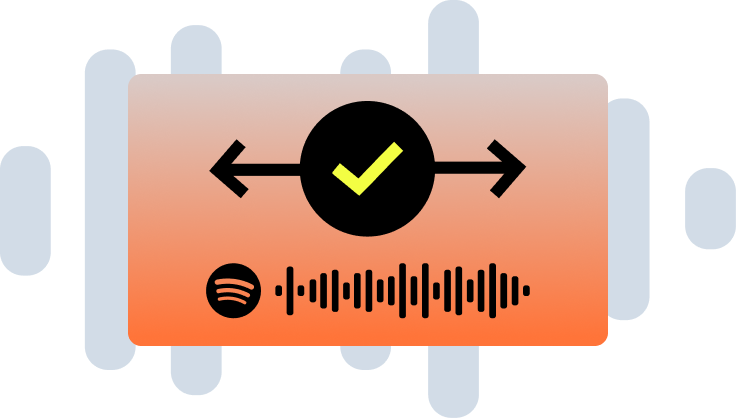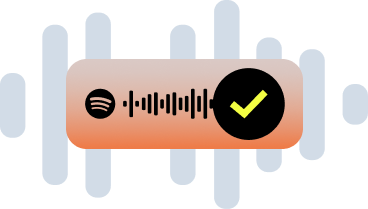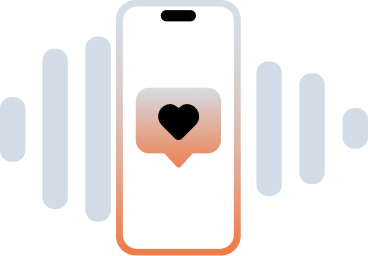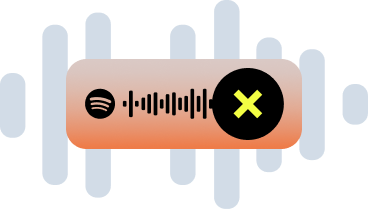Are you interested in using a Spotify Code on goods, products or merch for sale?
Unfortunately this use case violates our Spotify Code Terms & Conditions. We are unable to approve because this would imply Spotify's endorsement of your product. In addition, you would not be able to drive to artist content without permissions from rights holders (artists and labels).
Are you intending to put a Spotify Code on an alcoholic beverage bottle or physical product?
Unfortunately this use case violates our Spotify Code Terms & Conditions. We are unable to approve because this would imply Spotify's endorsement of your product. In addition, you would not be able to drive to artist content without permissions from rights holders (artists and labels).
Is your Spotify Code for a Yearbook?
If you wanted to lead to a playlist that you have permission to direct to (meaning you have permission from the playlist owner or are the playlist owner), that would be acceptable. Please note, we cannot provide approval on Spotify Codes that direct to specific songs, albums or artist profiles.
If you plan to use a Code in your yearbook, please provide a mock up of the page that you plan to include it in. Note that the code should not be a main feature of the page - but instead be a CTA (call to action) to direct people to the playlist. The playlist should have at least 20 songs on it.
Are you inquiring about font usage / licensing?
Unfortunately there are licensing restrictions, and we're unable to provide the font for use.
Does your creative include any modification to the Spotify logo?
The Spotify logo (icon or wordmark) should never be modified, illustrated, characterized, etc. Please refrain from adjusting, tweaking, animating, or revising the Spotify logo in any way.
Does your creative display Spotify Service content?
Unfortunately this use case violates our Spotify Code Terms & Conditions. We are unable to approve since the Spotify Code doesn’t give the user the right to display any content or material from the Spotify Service, websites and software applications or from any third party together with a Spotify Code.